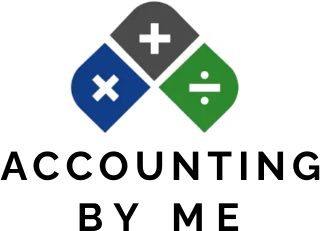Secrets Revealed
Categorizing transactions in Taxes is crucial for several reasons, whether in personal finance, business accounting, or financial analysis. Here’s a breakdown of why it’s so important:
- Financial Clarity: Categorization helps individuals and organizations understand where money is coming from and going to. It provides a clear picture of financial health and spending patterns.
- Budgeting and Planning: By categorizing transactions, you can create more accurate budgets. You can track expenses against your budgeted amounts and adjust spending to stay on target.
- Expense Tracking: It makes tracking expenses easier and more organized. You can see how much you’re spending in different areas (e.g., groceries, utilities, entertainment) and identify any areas where you might need to cut back.
- Tax Preparation: For both individuals and businesses, categorizing transactions simplifies tax preparation. You can easily identify deductible expenses and ensure you’re claiming everything you’re entitled to.
- Financial Reporting: Accurate categorization is essential for generating financial reports. For businesses, this includes profit and loss statements, balance sheets, and cash flow statements, which are crucial for decision-making and financial analysis.
- Fraud Detection: Regular categorization and review of transactions can help detect unusual or unauthorized activity. If something doesn’t fit within a category, it can be a red flag for potential fraud.
- Performance Analysis: For businesses, categorizing transactions helps in analyzing performance by department, project, or product. It allows for better assessment of profitability and cost management.
- Strategic Decisions: With categorized financial data, both individuals and businesses can make informed strategic decisions, such as where to invest, cut costs, or adjust pricing strategies.
- Historical Analysis: Categorized data allows for better historical analysis and trend identification. You can compare financial performance over different periods to see how spending and income patterns have evolved.
- Regulatory Compliance: For businesses, accurate categorization is often required to comply with various financial regulations and standards. It ensures that financial statements are accurate and transparent.
In summary, categorizing transactions brings order and insight to financial data, which is essential for effective management, planning, and decision-making.
Categorization is vital in the context of taxes for several key reasons:
- Accurate Deductions and Credits: Proper categorization of expenses ensures that you can accurately claim deductions and credits. For example, business expenses need to be categorized correctly to qualify for tax deductions, and personal expenses may be categorized to take advantage of tax credits, such as those for education or energy-efficient home improvements.
- Compliance with Tax Laws: Tax regulations often require that certain expenses be categorized and documented. For instance, the IRS has specific guidelines on what constitutes deductible business expenses. Accurate categorization helps ensure that you’re in compliance with these rules and reduces the risk of audits or penalties.
- Simplified Tax Filing: Categorizing transactions simplifies the tax filing process. It streamlines the preparation of tax returns by grouping similar transactions together, making it easier to complete the required forms and schedules.
- Documentation and Record-Keeping: Proper categorization supports good record-keeping practices. It ensures that you have the necessary documentation to support your claims and deductions in case of an audit or review.
- Tracking and Reporting: Accurate categorization helps in tracking tax-related financial activity throughout the year. This makes it easier to generate financial reports and summaries needed for tax filing, and to quickly access records if needed.
- Identifying Tax Opportunities: By categorizing expenses and income, you can identify opportunities to optimize your tax situation. For example, categorizing medical expenses or charitable contributions can highlight areas where you might maximize deductions.
- Minimizing Errors: When transactions are well-categorized, it reduces the likelihood of errors on your tax return. This is because each category has predefined rules and requirements, making it easier to ensure all relevant information is included and correctly reported.
- Financial Planning: Effective categorization of financial transactions helps with long-term tax planning. It allows you to track trends and plan for future tax liabilities or opportunities, such as adjusting your withholdings or making estimated tax payments.
- Audit Readiness: In the event of a tax audit, having well-categorized transactions and organized records can make the process smoother and less stressful. It provides a clear and organized overview of your financial activities, which can help in addressing auditor inquiries.
In summary, categorization is crucial for tax efficiency and compliance. It helps ensure that you can accurately claim deductions and credits, adhere to tax regulations, and maintain well-organized records, all of which contribute to a smoother and more effective tax filing process.